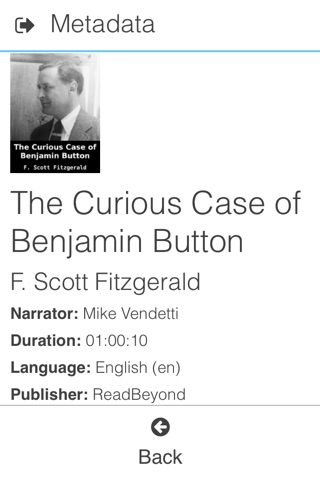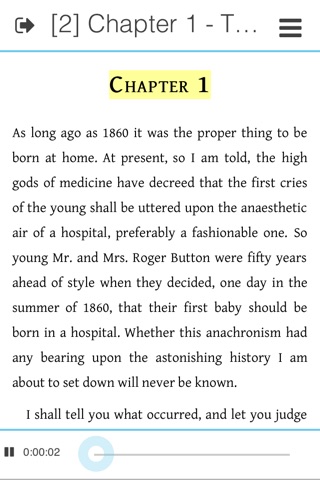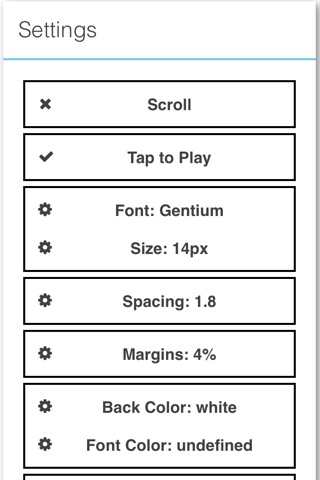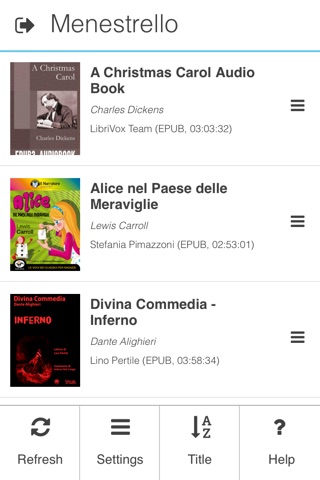
Menestrello app for iPhone and iPad
Developer: Alberto Pettarin
First release : 07 Dec 2013
App size: 12.41 Mb
Menestrello is the perfect app for reading+listening EPUB 3 Audio-eBooks.
Menestrello is the official build of Minstrel (http://www.readbeyond.it/minstrel/), the FLOSS hybrid reading app.
Menestrello is designed for EPUB 3 Audio-eBooks, that is, reflowable text and embedded, synchronized audio. Other formats (EPUB 2, EPUB 3 FXL, etc.) that can be loaded in the app are not officially supported.
To add an EPUB 3 Audio-eBook to the app you can copy the EPUB file from your PC to your device with iTunes (Apps > Menestrello), or you can download the EPUB in Safari and then select "Open with Menestrello".
You can download several EPUB 3 Audio-eBooks for free from http://www.readbeyond.it/ (no registration required)
Comments and bug reports: [email protected]
Web: http://www.readbeyond.it/menestrello/
Help: http://www.readbeyond.it/menestrello/help.html
App Features:
• GUI Languages: English, Italian, Danish, French, German, Polish, Spanish, Turkish
• Metadata: display the cover and detailed metadata of your books
• Global options: plenty of settings, from UI appearance, to touch zones/actions, to reader behavior
• Keep device from locking screen: prevent device energy settings from interrupting your favorite stories
• Night mode: black-themed UI ideal for night reading
• Orientation lock: lock the device orientation (Auto, Portrait, Landscape)
• Change playback rate: from 0.5x to 2.0x, with rate-vs-pitch correction
• Background audio: keep listening while tweeting how awesome Menestrello is!
• Reading settings: adjust font face/size, background/font color, margins, line spacing, text transform, text align
• Fonts: serif, sans-serif, Amaranth, Andika, Avería Serif, Charis SIL, Gentium, EB Garamond, OpenDyslexic, TestMe Sans, TestMe Serif, and Volkhov
• Synchronous highlighting: adjustable style (background/font color, underline, font size, disabled)
• Tap-text-to-play-it: play/pause or seek simply by tapping the text
• Autoscroll: user can opt to have the text automatically scrolled while the audio narration plays
• Progress bar: seek the audio track, and scroll the text accordingly
• Audio bookmark: restart reading+listening your book exactly from the point you left it
• Footnote panel: open footnotes in an handy, scrollable panel at the bottom of the screen
• Image zoom: double tap on image to see it full screen; tap to close it or double tap to float it around!
• Ignore publisher CSS: do not apply the book CSS (experimental)
• Apply custom CSS: apply a custom, user-provided CSS (experimental)